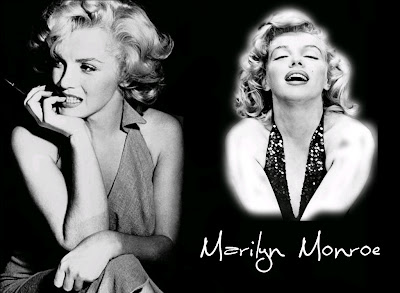This tutorial is designed to help you add a nice water reflection effect to your city picture.
There is quite a few steps to this tutorial, but its worth it for the effect.
You can find the tutorial here:water reflection
You will learn:
There is quite a few steps to this tutorial, but its worth it for the effect.
You can find the tutorial here:water reflection
You will learn:
- Filter (motion blur)
- Gradient tool
- Smudge tool
- Image adjustment (levels)
- Perspective tool
- Load channels tool
- Quickmask
- Opacity
 |
| gangnam river han |